Main menu
Organizing a Local Committee Ride

Organizing group bike rides can provide numerous benefits and support HUB’s mission. Group rides raise awareness about the importance of safe cycling and encourage more people to consider cycling as a viable transportation option. In addition, group rides can provide an opportunity for members to socialize and build a sense of community.
There are two main kinds of rides that our committees engage in: community rides and assessment rides. This page largely deals with organizing community rides. Assessment rides are committee rides conducted with a small number of volunteers to assess the conditions of a cycling route for the purposes of creating a report or writing a letter to municipal and provincial staff, while community rides are used as community-building activities.
To see a guide for holding an assessment ride, click here.
Requirements
There are requirements for HUB-sanctioned social group rides where the public is invited for insurance and liability purposes. Internal rides where only committee members are participating do not need to meet these requirements. However, we strongly encourage someone with first aid training to be on all rides.
Trained ride leader(s) must lead the ride
Sanctioned HUB rides require at least one trained ride leader in order to satisfy our insurance requirements. We offer a one-day ride marshaling course a few times a year at our office at 312 Main St, where we train ride leaders on administrative requirements, ride procedure, safety considerations, etc.
To sign up for the Ride Marshal course, fill out this form.
Participants must sign waivers and wear a helmet
All participants in rides must sign waivers. A hard copy of waiver can be found here.
To streamline the process, you can attach the waiver to the Eventbrite registration page and use a built-in feature to include the waiver in the registration form. Participants may show up without having signed the waiver. In these cases, you can either direct them to the Eventbrite page or have paper waivers ready.
HUB's office must have access to signed waivers for all participants. Paper copies must be mailed or brought to the head office, and HUB office must have access to digital copies of signed waivers (e.g. access to the Eventbrite account used).
Helmets must be worn on ride unless a participant has a helmet exemption form.
See below for more detailed instructions on waivers and Eventbrite integration
Someone with valid First Aid certification must on the ride
Emergency First Aid certification is sufficient. First Aid Training can be expensed from your committee's annual budget.
Emergency First Aid is a one-day course that you can book through the Red Cross or other local organizations.
Incident Report forms should be printed, brought along on the ride, and filled in when there are any injuries, conflicts, collisions, or damage to property, no matter how minor.
If your committee cannot meet all these requirements for a planned ride, contact community@bikehub.ca and we may be able to send a trained bike instructor to lead the ride.
Ride must be cancelled if weather/air quality is deemed extreme
When organizing community rides, you're responsible for keeping everyone safe. This includes paying attention to the weather and air quality. Please review HUB's Air Quality & Extreme Weather Policy - local committees to assess weather conditions. Include a disclaimer on the Eventbrite invitation to warn participants that ride may be cancelled in the event of extreme weather.
Planning a ride
Step 1: Determining the Purpose and Goals of Your Ride
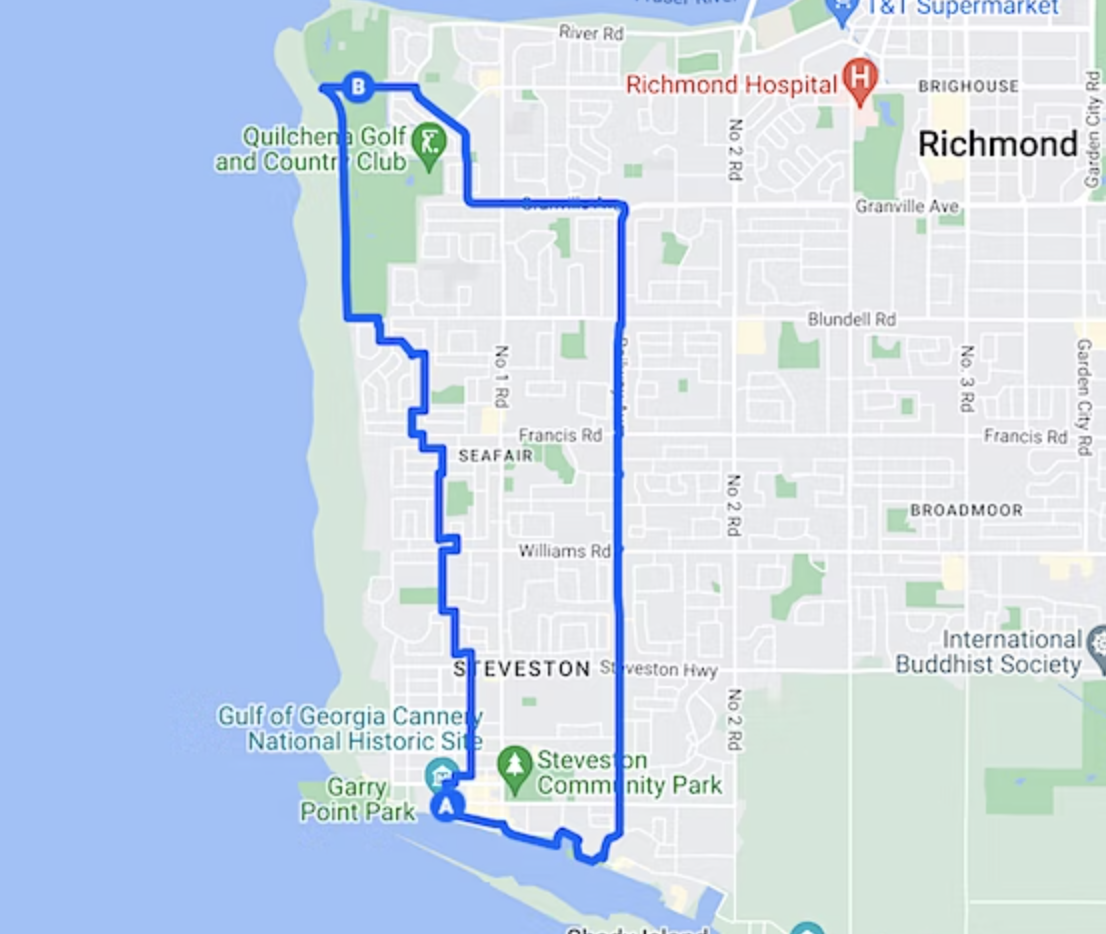
Are you looking to connect with the community? Explore new cycling infrastructure? Assess the infrastructure in your community for a letter or report? Depending on your goals, the planning process may differ.
Step 2: Identifying the Participants
Who do we want to participate in the ride? Is it for committee members, or do you want to invite the general public? Are we looking to invite families with children? Depending on the age and ability of participants, you will have to pick appropriate routes.
Step 3: Determining the Route
Determine an appropriate route for the intended audience. If it is promoted as a family ride, ensure that the routes are comfortable for All Ages and Abilities. It is best to map out the route using a tool such as Google Maps to share in the invitation.
Step 4: Pre-event test ride
For rides involving the public, organizers and other volunteers should take a test ride of the route before the event to ensure the route is free of significant hazards, and to identify areas to take extra care.
Step 5: Sending out the invitation
It's time to invite people! Send out an invitation to your committee's groups.io page, and reach out to other committees to see if they would like to join! Staff can also extend the invitation to HUB members and share it via social media.
Depending on the intended audience, it is best to send out invitations using a system where people can RSVP, such as Eventbrite. Eventbrite can also integrate the required waiver in the signup process.
Contact community@bikehub.ca to get set up on Eventbrite.
Getting the Word Out using Eventbrite
Having an Eventbrite page for your group bike ride is important because it helps you keep track of who's coming and also allows you to schedule reminders in the days/hours leading up to the ride. You can also add the waiver to the registration process, which saves time and means everyone knows the risks.
Creating an Eventbrite page also lets you share your event with more people. You can post it on social media, email it to friends, and even run ads to reach people who love cycling. By getting the word out, you can attract more riders and get more people cycling and aware of HUB's work!
Setting up an Eventbrite Event Page
- Go to Eventbrite.com and sign up for an account if your committee doesn’t already have one. Remember to let HUB staff have access to its username and password to keep track of waivers.
- Click "Create Event" and give it a descriptive name
- Choose the date, time, and location of the bike ride.
- Write a fun description of the ride, providing information about HUB Cycling, the Local Committee, and the route that will be taken
- Add pictures, such as a map of the route, a group of people biking, or the location where the ride will take place.
- Set a price for the ride or make it free. You can limit the number of tickets to ensure the group is not too large to safely and comfortably ride
- Add more details, including:
- Important information includes where to meet
- Overall comfort level of the route
- Checklist of things to bring (helmet, bell, water bottle etc)
- Disclaimer on ride cancellation in event of extreme weather
- Make sure to communicate the requirements for signed waivers for all participants. See below for detailed instructions how to integrate it into an Eventbrite event
- Preview your page to make sure it looks good.
- Hit "Publish" and share it with your friends on social media or email.
- Make sure to communicate with participants before the ride to answer any questions they have and remind them about the details.
- Have fun on the day of the ride, take lots of pictures, and thank everyone for coming.
- After the ride, follow up with everyone to thank them again and see how they liked it.
Draft Invitation Email
Hello everyone!
We would like to invite you to an upcoming community bike ride hosted by the HUB Cycling ______ Local Committee on [Date] at [Time]. The ride will take us through _______ and will provide an opportunity for you to experience some of the best cycling routes in our city and get to know some of the cycling community in [city]. We will meet at [Location] at [Time], and set off along [Route].
[Map of Route]
This ride is suitable for all ages and abilities. You can rest assured that we have taken all the necessary precautions to ensure a safe and enjoyable ride.
To register, please visit our Eventbrite page [insert link] and sign up for the ride. Please feel free to invite your friends and family to join in on the fun.
If you have any questions or concerns about the ride, please do not hesitate to contact us. We are looking forward to seeing you there!
Best regards,
[Your Name]
Waivers
A waiver is the common term for a Release of Liability, Waiver of Claims, Assumption of Risks and Indemnity Agreement. It informs participants of the risks involved in the cycling activities and has them agree not to hold HUB legally responsible in the event of an accident or incident. Our waiver follows court precedent and practices in line with similar organizations. We require all participants in on-road cycling activities to complete waivers for each and every separate ride.
Waivers can be included as part of the online registration through Eventbrite. Participants will be required to check a box to say that they agree to the terms when they are registering for the ride. At the ride, check that all participants have registered. If participants show up that have not registered, give them a QR code to the eventbrite page so they can register and complete the waiver on the spot. Or print and bring copies of the waiver for them to sign. The waiver must be printed in colour. If a colour printer is unavailable, you can use a highlighter to highlight the yellow sections. Paper waivers must be returned to the HUB office in a timely manner for safe keeping.
Detailed instructions
- Make sure to use your official local committee eventbrite account so that we can keep the records of completed waivers for the required seven years.
- In Eventbrite, go to Order Options > Order Form. See detailed instructions below if this is your first time adding a waiver to an eventbrite event. For subsequent events, you can copy the previous order form to your new event.
- IMPORTANT NOTE: the Eventbrite registration must be limited to one adult ticket per person because each participant needs to agree to the waiver. You can add minors as long as the person registering is their legal guardian.
- See Sample Event and click ‘Reserve a spot’ to see how it should look
- Add a link to the pdf waiver on the website page for the event if you have one
- Generate a QR code for the event registration link so that participants can scan and complete the registration and waiver just before the event if they haven’t done so already
- Use https://www.qr-code-generator.com/
General best practices
- Provide the participant with the waiver ahead of time so they can read it carefully and don’t feel pressured to sign. Ideally they sign before signing up. This can often be hard to do. If that’s the case, it can be done with registration or after registration if need be. But it must be completed before they start participation. We will add a link to our standard waiver on our website and related pages so participants can be aware before registering.
- Keep waivers for at least seven years, electronically if they are completed online or physically if they are paper.
- Paper waivers have been proven in court and there is still lots of uncertainty about electronic waivers. However, electronic waivers are easier to get signed and store, and they are very commonplace amongst peer orgs. For these reasons, we will default to using electronic waivers.
- Do not add other forms into the waiver like photo release or confidentiality. Keep them separate.
- Try to get all participants to sign a waiver. Work it into your regular processes and planning. Assign one person to be responsible for collecting waivers for all participants.
How to Set up Waivers in Eventbrite
Each committee should have their own Eventbrite page, or one can be set up. Ensure that HUB staff have access to the account, to ensure access to signed waivers. If your committee needs help setting up an Eventbrite account, contact community@bikehub.ca.
Adding the waiver
- In your event, go to Order Options > Order Form
- Set Collect information from: Each attendee, on General Admission
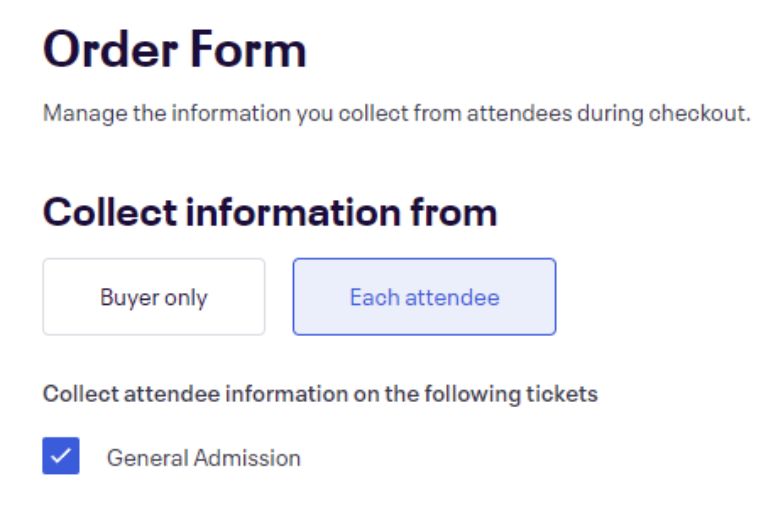
- Click ‘Add a new question’ and fill in the following information:
Question Prompt: “Please agree to the Release of Liability, Waiver of Claims, Assumptions of Risks and Indemnity Agreement below”
Question format = ‘Additional terms & conditions’ - Add Waiver Text (see below)
- Order form settings: unselect ‘Allow attendees to edit information after ordering’
Waiver Text
“RELEASE OF LIABILITY, WAIVER OF CLAIMS, ASSUMPTION OF RISKS AND INDEMNITY AGREEMENT
(Hereinafter referred to as the “Release Agreement”)
BY AGREEING TO THESE TERMS YOU WILL WAIVE OR GIVE UP CERTAIN LEGAL RIGHTS, INCLUDING THE RIGHT TO SUE OR CLAIM COMPENSATION FOLLOWING AN ACCIDENT
PLEASE READ CAREFULLY!
TO: HUB Cycling and its directors, officers, employees, volunteers, independent contractors, subcontractors, members, sponsors, suppliers, agents, representatives, successors and assigns (all of whom are hereinafter referred as “the Releasees”)
DEFINITION
In this Release Agreement the term “Cycling Activities” shall include all activities, events or services organized, provided, arranged, conducted, sponsored, promoted, authorized by or connected with the Releasees including, but not limited to: bike rides, courses, workshops, events, programs, bike repairs and maintenance, electric biking, electric kick scootering and all other activities, events and services in any way connected with or related to these activities.
SAFETY
I have been advised to wear an approved helmet (e.g. CSA, Snell, ASTM, ANSI) while participating in Cycling Activities, and to comply with all applicable municipal and provincial road laws and regulations.
ASSUMPTION OF RISKS
I am aware that participation in Cycling Activities involves risks, dangers and hazards including, but not limited to: changing weather conditions; mechanical failure of bicycles; loss of balance; falls; difficulty or inability to control one’s speed or direction; rapid or uncontrolled acceleration on hills; variation or changes in the cycling surface including steep or slippery surfaces, railway tracks, potholes, curbs, trees, roots, etc.; impact or collision with natural and constructed objects, pedestrians, motor vehicles or other cyclists; encounters with domestic or wild animals; failing to cycle safely or within one’s own ability; strenuous physical exertion; infectious disease contracted through viruses, bacteria, parasites, and fungi which may be transmitted through direct or indirect contact; physical contact with other participants while cycling including negligence on the part of other participants; and NEGLIGENCE ON THE PART OF THE RELEASEES. I UNDERSTAND THAT NEGLIGENCE INCLUDES FAILURE ON THE PART OF THE RELEASEES TO TAKE REASONABLE STEPS TO SAFEGUARD OR PROTECT ME FROM THE RISKS, DANGERS AND HAZARDS OF CYCLING ACTIVITIES.
I AM AWARE OF THE RISKS, DANGERS AND HAZARDS ASSOCIATED WITH CYCLING ACTIVITIES AND I FREELY ACCEPT AND FULLY ASSUME ALL SUCH RISKS, DANGERS AND HAZARDS AND THE POSSIBILITY OF PERSONAL INJURY, DEATH, PROPERTY DAMAGE OR LOSS RESULTING THEREFROM.
RELEASE OF LIABILITY, WAIVER OF CLAIM AND INDEMNITY AGREEMENT
In consideration of the RELEASEES agreeing to my participation in the Cycling Activities and permitting my use of their services, equipment and other facilities, and for other good and valuable consideration, the receipt and sufficiency of which is acknowledged, I hereby agree as follows:
1. TO WAIVE AND AND ALL CLAIMS that I have or may in the future have against the RELEASEES AND TO RELEASE THE RELEASEES from any and all liability for any loss, damage, expense or injury, including death, that I may suffer or that my next of kin may suffer, as a result of my participation in Cycling Activities, DUE TO ANY CAUSE WHATSOEVER, INCLUDING NEGLIGENCE, BREACH OF CONTRACT, OR BREACH OF ANY STATUTORY OR OTHER DUTY OF CARE, INCLUDING ANY DUTY OF CARE OWED UNDER THE OCCUPIERS LIABILITY ACT, ON THE PART OF THE RELEASEES, AND FURTHER INCLUDING THE FAILURE ON THE PART OF THE RELEASEES TO SAFEGUARD OR PROTECT ME FROM THE RISKS, DANGERS AND HAZARDS OF PARTICIPATING IN CYCLING ACTIVITIES REFERRED TO ABOVE;
2. TO HOLD HARMLESS AND INDEMNIFY THE RELEASEES for any and all liability for any property damage, loss or personal injury to any third party resulting from my participation in the Cycling Activities;
3. This Release Agreement shall be effective and binding upon my heirs, next of kin, executors, administrators, assigns and representatives, in the event of my death or incapacity;
4. This Release Agreement and any rights, duties and obligations as between the parties to this Release Agreement shall be governed by and interpreted solely in accordance with the laws of the province of British Columbia and no other jurisdiction; and
5. Any litigation involving the parties to this Release Agreement shall be brought solely within the province of British Columbia and shall be within the exclusive jurisdiction of the Courts of British Columbia.
In entering into this Release Agreement I am not relying on any oral or written representations or statements made by the Releasees with respect to the safety of Cycling Activities, other than what is set forth in this Release Agreement.
I CONFIRM THAT I HAVE READ AND UNDERSTAND THIS RELEASE AGREEMENT AND I AM AWARE THAT BY AGREEING TO THIS RELEASE AGREEMENT I AM WAIVING CERTAIN LEGAL RIGHTS WHICH I OR MY HEIRS, NEXT OF KIN, EXECUTORS, ADMINISTRATORS, ASSIGNS AND REPRESENTATIVES MAY HAVE AGAINST THE RELEASES.”
How to limit tickets to 1 adult
- In your event, go to Tickets
- Click ‘Add tickets’
- Select Paid/Free/Donation
- Enter Name, Available quantity, Price
- When are tickets available? Make sure to use a time after the event starts so that you can have people register and complete the waiver at the start of the event
- Advanced settings
- Ticket per order: Minimum quantity = 1, maximum quantity = 1
- You can create a separate type of ticket for minors with no limits
Giving admin access to HUB Cycling Staff
It is important to give HUB Cycling Staff access to the Eventbrite account in order to allow staff to have access to signed waivers. Eventbrite has an option to add additional accounts as adminstrators, which will allow multiple committee members or staff members to have access to the event.
Instructions
- Go to 'Manage My Events' in the top right menu
- Select 'Organization Settings' in the left menu (the gear logo)
- Click 'Team Management'
- Press 'Invite Users'
- Enter admin@bikehub.ca and 'Admin' under the 'Role' dropdown menu
